Holy CRAP I can’t believe how difficult this was to figure out.
TL;DR: Settings –> Apps & Notifications –> Twitter –> Notifications
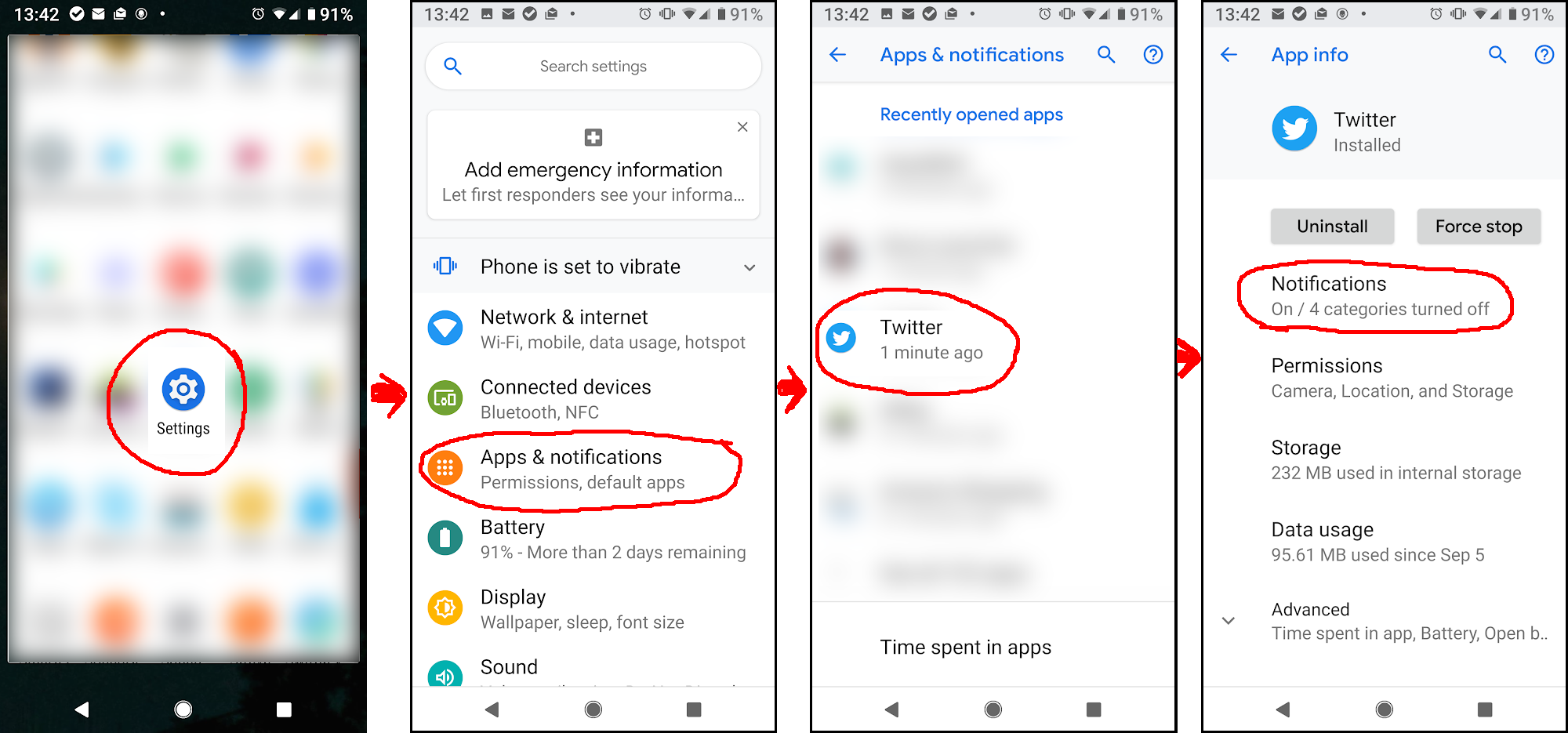
Now here’s the super crazy part. See all those checkboxes, to turn notifications on or off entirely for various events – Direct Messages, Emergency alerts, etc? Yeah, ignore the checkboxes, and tap the TEXT. Now tap “Behavior”, and set to “Show silently.” You will now continue to get notifications, but stop getting sounds and insanely-irritating vibrations, for each event type you change Behavior on.
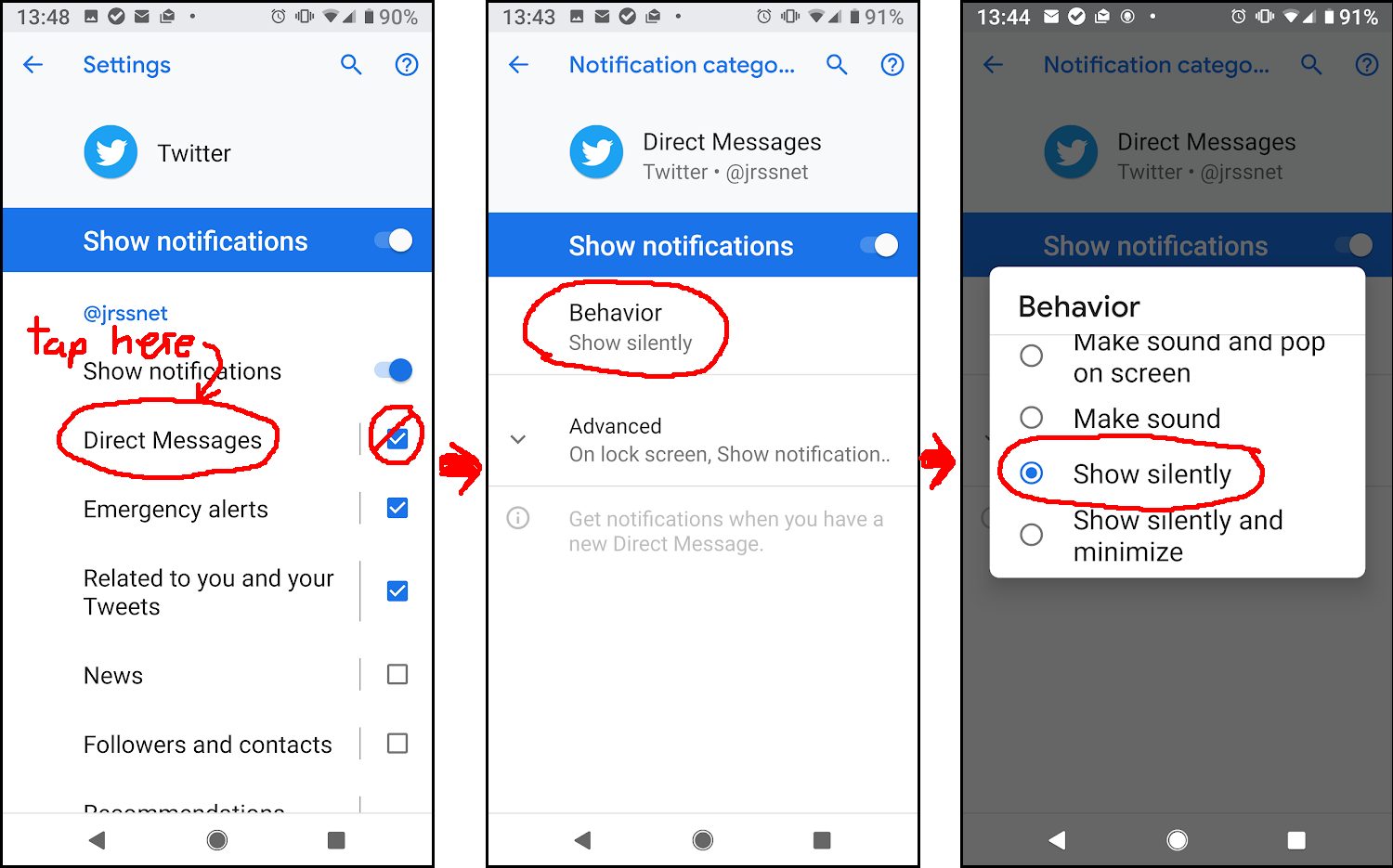
I’ve been suffering from over-vibrating apps, with Twitter being the absolute worst offender, for months. There still weren’t any vaguely decent how-tos today, but I finally pieced it together from vague clues on an androidcentral forum post.
FINALLY! I recently stated using the default Twitter app, and this was driving me crazy.
Works perfect. Thanks!
Holy WOW thank you!! I just about had a nervous breakdown trying to stop the Twitter vibrations. I still want push notifications, but only want sound for a few apps. I thought I was just going to have to set my phone on fire and call it a day.
OMG thank you so much. My previous phones/android versions all allowed the Messages and Phone apps to vibrate and the all other notifications to be silent. Thank you so much.
I know this is old and repetitive but THANK YOU, still!
Wow thanks it works
Thanks it works
Wow..you just saved my battery from draining with this help. Thanks and God bless you
Unacceptable how hidden these basic controls are. Just how much time do these developers think we should spend wading through their BS?
Thank you. I’ve been enduring direct message vibration for months believing it couldn’t be stopped.
Thanks very much!! You solved this vibrate mystery.
brilliant! i have push notifications turned on for a few accounts i follow but sometimes they tweet 10-20 things at a time and the vibrations drive me nuts!
THANK YOU
I was going mad
Just one expression: A BIG THANK YOU!
I love you! I’ve only had my new phone a few days, but having the vibrate for twitter notifications was driving me batty.
It was the only app I transferred which added that infernal buzzing.
Thank you!
Incredible. Insane.
But thank you for working it out and posting this!
Me too i hated the vibration on twitter. Great! You helped
Superb! Many thanks! 🙂
OMG I WAS GOING MAD – and worst part it was my amazing and lovely girlfriend messaging me. I was wanting to toss my phone through the wall!!
Jesus, that was INSANE.
Thanks. They’re making it even more difficult to ignore them at our will.
How do I just make the vibrations stop when I SEND a tweet?
Every time I reply or QRT, my phone vibrates the same way it would if I got a DM or Reply notification
This works. Thank you
OMG, you’ve just made my day!!! 👍🏻
Thanks a lot for the guide. I was suffering from those vibrations too))