I’ve started beta testing my new tools for modeling and testing multiple client network usage. The main tool is something I didn’t actually think I’d need to build, which I’ve named netburn. The overall concept is using an HTTP back end server to feed multiple client devices, and I thought I’d be able to just use ApacheBench (ab) for that… but it turned out that ab was missing some crucial features I needed. Ab is designed to test the HTTP server on the back end, whereas my goal is to test the network in the middle – if the server on the back end fails, my tests fail with it.
So, ab doesn’t feature any throttling at all, and that wouldn’t work for me. Netburn, like ab, is a flexible tool, but I have four basic workloads in mind:
- browsing: a multiple-concurrent-fetch operation that’s extremely bursty and moderately latency-sensitive, but low Mbps over time
- 4kstream: a consistent, latency-insensitive, serial 25 Mbps download that mustn’t fall below 20 Mbps (the dreaded buffering!)
- voip: a 1 Mbps, steady/non-bursty, extremely latency-sensitive download
- download: a completely unthrottled, serialized download of large object(s)
I installed GalliumOS Linux on four Chromebooks, set them up with Linksys WUSB-6300 USB3 802.11ac 2×2 NICs, and got to testing against a reference Archer C7 wifi router. For this first round of very-much-beta testing, the Chromebooks aren’t really properly distributed around the house – the “4kstream” Chromebook is a pretty reasonable 20-ish feet away in the next room, but the other three were just sitting on the workbench right next to the router.
The Archer C7 got default settings overall, with a single SSID for both 5 GHz and 2.4 GHz bands. There was clearly no band-steering in play on the C7, as all four Chromebooks associated with the 5 GHz radio. This lead to some unsurprisingly crappy results for our simultaneous tests:
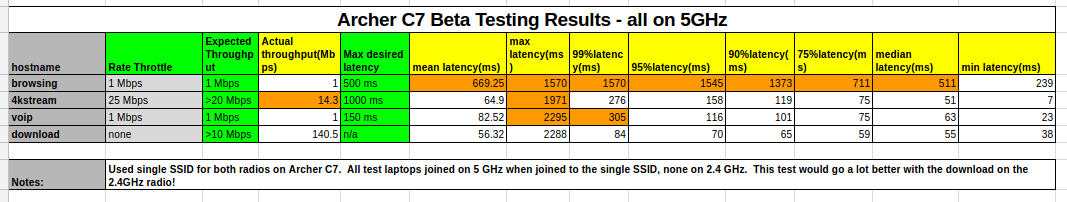
The latency was godawful for the web browsing workload, the voip was mostly tolerable but failed our 150ms goal significantly in one packet out of every 100, and the 4K stream very definitely buffered a lot. Sad face. While we got a totally respectable 156.8 Mbps overall throughput over the course of this 5 minute test, the actual experience for humans using it would have been quite bad.
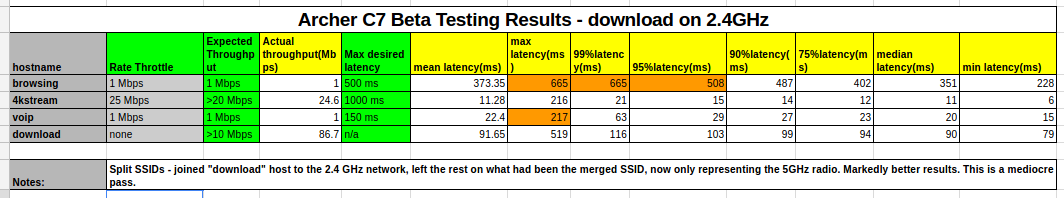
Splitting the SSIDs manually and forcing the “download” client to associate to the 2.4 GHz radio produced much better results. While we had some latency failures in the bottom 5% of the packets, they weren’t massively over our 500ms goal; this would have been a bit laggy maybe but tolerable. 99% of our VOIP packets met our 150ms latency goal, and even the absolute worst single packet wasn’t much over 200ms.
The interesting takeaways here are first, how important band steering – or manual management of clients to split them between radios – is, and second, that higher overall throughput does not correlate that strongly with a better actual experience. The second run produced only 113 Mbps throughput to the first run’s 157 Mbps… but it would have been a much better actual experience for users.