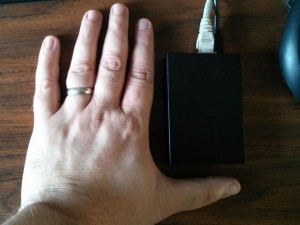
I needed an inexpensive embedded device for OpenVPN use, and my first thought (actually, my tech David’s first thought) was the obvious in this day and age: “Raspberry Pi.”
Unfortunately, the Pi didn’t really fit the bill. Aside from the unfortunate fact that my particular Pi arrived with a broken ethernet port, doing some quick network-less testing of OpenSSL gave me very disappointing 5mbps-ish numbers – 5mbps or so, running flat out, encryption alone, let alone any actual routing. This bore up with some reviews I found online, so I had to give up on the Pi as an embedded solution for OpenVPN use.
Luckily, that didn’t mean I was sunk yet – enter the Beaglebone Black. Beaglebone doesn’t get as much press as the Pi does, but it’s an interesting device with an interesting history – it’s been around longer than the Pi (more than ten years!), it’s fully open source where the Pi is not (hardware plans are published online, and other vendors are not only allowed but encouraged to build bit-for-bit identical devices!), and although it doesn’t have the video chops of the Pi (no 1080p resolution supported), it has a much better CPU – a 1GHZ Cortex A8, vs the Pi’s 700MHz A7. If all that isn’t enough, the Beaglebone also has built-in 2GB eMMC flash with a preloaded installation of Angstrom Linux, and – again unlike the Pi – directly supports being powered from plain old USB connected to a computer. Pretty nifty.
The only real hitch I had with my Beaglebone was not realizing that if I had an SD card in, it would attempt to boot from the SD card, not from the onboard eMMC. Once I disconnected my brand new Samsung MicroSD card and power cycled the Beaglebone, though, I was off to the races. It boots into Angstrom pretty quickly, and thanks to the inclusion of the Avahi daemon in the default installation, you can discover the device (from linux at least – haven’t tested Windows) by just pinging beaglebone.local. Once that resolves, ssh root@beaglebone.local with a default password, and you’re embedded-Linux-ing!
Angstrom doesn’t have any prebuilt packages for OpenVPN, so I downloaded the source from openvpn.net and did the usual ./configure ; make ; make install fandango. I did have one minor hitch – the system clock wasn’t set, so ./configure bombed out complaining about files in the future. Easily fixed – ntpdate us.pool.ntp.org updated my clock, and this time the package built without incident, needing somewhere south of 5 minutes to finish. After that, it was time to test OpenVPN’s throughput – which, spoiler alert, was a total win!
root@beaglebone:~# openvpn --genkey --secret beagle.key ; scp beagle.key me@locutus:/tmp/ root@beaglebone:~# openvpn --secret beagle.key --port 666 --ifconfig 10.98.0.1 10.98.0.2 --dev tun
me@locutus:/tmp$ sudo openvpn --secret beagle.key --remote beaglebone.local --port 666 --ifconfig 10.98.0.2 10.98.0.1 --dev tun
Now I have a working tunnel between locutus and my beaglebone. Opening a new terminal on each, I ran iperf to test throughput. To run iperf (which was already available on Angstrom), you just run iperf -s on the server machine, and run iperf -c [ip address] on the client machine to connect to the server. I tested connectivity both ways across my OpenVPN tunnel:
me@locutus:~$ iperf -c 10.98.0.1
------------------------------------------------------------
Client connecting to 10.98.0.1, TCP port 5001
TCP window size: 21.9 KByte (default)
------------------------------------------------------------
[ 3] local 10.98.0.2 port 55873 connected with 10.98.0.1 port 5001
[ ID] Interval Transfer Bandwidth
[ 3] 0.0-10.1 sec 46.2 MBytes 38.5 Mbits/sec
me@locutus:~$ iperf -s
------------------------------------------------------------
Server listening on TCP port 5001
TCP window size: 85.3 KByte (default)
------------------------------------------------------------
[ 4] local 10.98.0.2 port 5001 connected with 10.98.0.1 port 32902
[ ID] Interval Transfer Bandwidth
[ 4] 0.0-10.0 sec 47.0 MBytes 39.2 Mbits/sec
38+ mbps from an inexpensive embedded device? I’ll take it!
Nice writeup. Thank you.
What is the throughput using encryption? 256bit aes for instance?
GT
This is using encryption! Blowfish is the OpenVPN default if you don’t manually specify a cipher (as I didn’t here), with SHA-1 as the authentication cipher where appropriate. (Not entirely sure about this, but I THINK the separate authentication cipher only comes into play if you’re doing full-on TLS certificate based encryption rather than simple shared key, as I did here. Overall throughput shouldn’t be much, if any, different on an established TLS tunnel than it is on a pre-shared key tunnel like this one.)
Blowfish is generally your best bang-for-the-buck on the cracking_difficulty::cpu_usage ratio. AES-128-CBC is generally the same throughput as Blowfish, AES-256-CBC is generally about 75% the throughput of Blowfish (always assuming your bottleneck is CPU, that is).