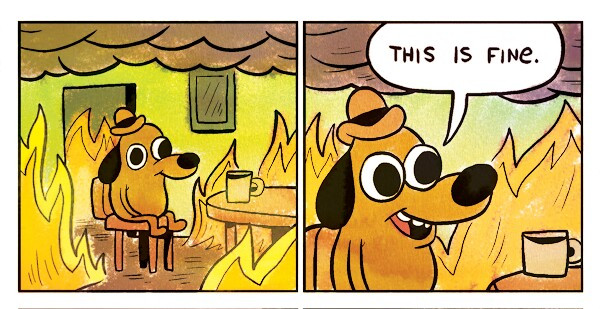There’s a big flurry in the IT world today about Lenovo shipping malware – oops, pardon me, a PUP or “Potentially Unwanted Program” – in some of its consumer laptops.
I’m going to try to keep my own technical coverage of this fairly brief; you can refer to ZDNet’s article for a somewhat glossier overview.
Superfish – the maladware in question – does the following:
- installs a certificate in the Trusted CA store on the infected machine
- installs an SSL-enabled proxy on the machine to intercept all HTTP and HTTPS traffic
- automatically generates a new certificate from the Superfish CA onboard to match any SSL connection that’s being made
So Superfish is sniffing literally ALL of the traffic on your machine – everything from browsing Reddit to transferring funds online with your bank. But wait, it gets worse:
- Superfish’s proxy does not pass on validation errors it encounters
- uninstalling Superfish does not remove the bogus CA cert from your machine
- all machines use the same private key for all Superfish-generated certs
This means that if you have Superfish, anyone can insert themselves in your traffic – go to a coffee shop, and anyone who wants to can intercept your wireless connection, use a completely bogus certificate to claim to be your bank, and Superfish will obligingly stamp its own bogus certificate on top of the connection – which your browser trusts, which means you get the green lock icon and no warning even though both Superfish and the other attacker are actively compromising your connection – they can steal credentials, change the content of the pages you see, perform actions as you while you’re logged in, sky’s the limit.
This also means that even after you remove Superfish, if you haven’t manually found and deleted the bogus CA certificate, anybody who is aware of Superfish can generate bogus certificates that pass the Superfish CA – so you’re still vulnerable to being MITM’ed by literally anybody anywhere, even though you’ve removed Superfish itself.
So, this is bad. Really bad. Far worse than the usual bloatware / shovelware crap found on consumer machines. In fact, this is unusually bad even by the already-terrible standards of “PUPs” which mangle and modify your web traffic. But that’s not the worst part. The worst part is Lenovo’s official statement (mirrored on the Wayback Machine in case they alter it):
We have thoroughly investigated this technology and do not find any evidence to substantiate security concerns. […] The relationship with Superfish is not financially significant; our goal was to enhance the experience for users.
The company is looking you dead in the eye and telling you that they didn’t care about the money they got for installing software that injects ads into your web browsing experience, they did it because they thought it would be awesome for you.
You can take that one of two ways: either they’re far too malicious to trust with your IT purchases, or they’re far too ignorant to trust with your IT purchases. I cannot for the life of me think of a third option.