If you bought Office 2016 for the Mac by way of volume licensing – for example, if you’re a non-profit and got it through TechSoup – you may have a hell of a time figuring out how to actually GET it. Above and beyond the usual fandango of getting an open license agreement and creating a Windows Live account for the same email address the OLSA is attached to and creating a VLSC account on that Windows Live account and taking ownership of the OLSA… things get deeply weird when you try to download it.
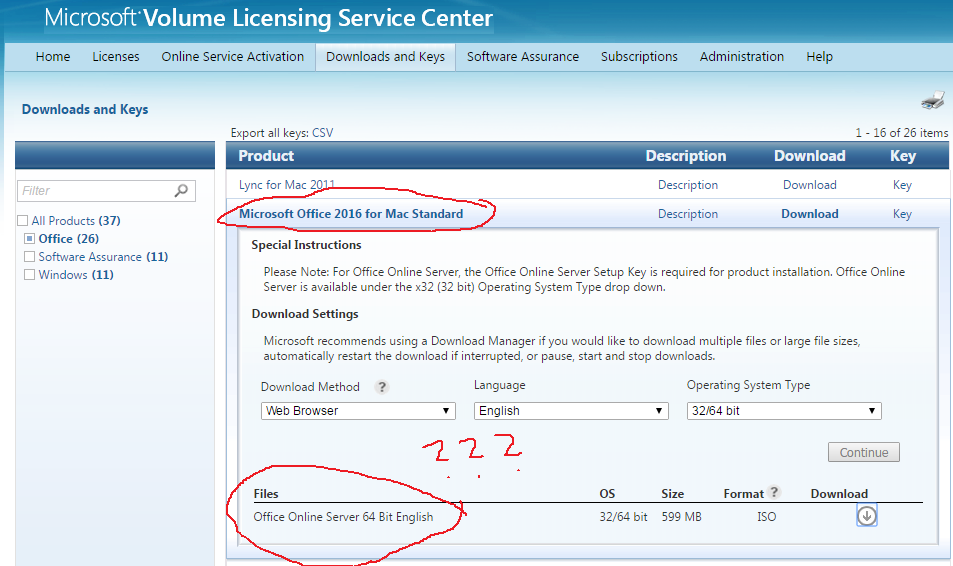
There’s your Microsoft Office for Mac 2016 Standard in the Downloads section, and it has the usual glowing text about how awesome it will be to have Office 2016 for your Mac in the Description tab… but when you click Download, all of a sudden you’re faces with a download for “Office Online Server”, which has absolutely nothing to do with Office 2016 for Mac.
I went around and around trying to figure out what was going on with this, to no avail. I eventually figured out – due to scads of people posting about OTHER problems with the Mac installer, which I fervently hope I won’t encounter once I actually get the chance to install this thing – that the ISO I should be seeing was about 1.6GB in size. The ISO for “Office Online Server 64 Bit English” is a “svelte” 599MB, so that’s not it.
Eventually, just before giving up and trying to file a bug report with Microsoft about mislabeled downloads on the VLSC, I looked hard at the “32/64 bit” Operating System Type. I mean, I’d looked at it ten times already and moved on, because, sure, OS X should be taking a multi-arch installer, why not? But when I actually clicked the drop down…
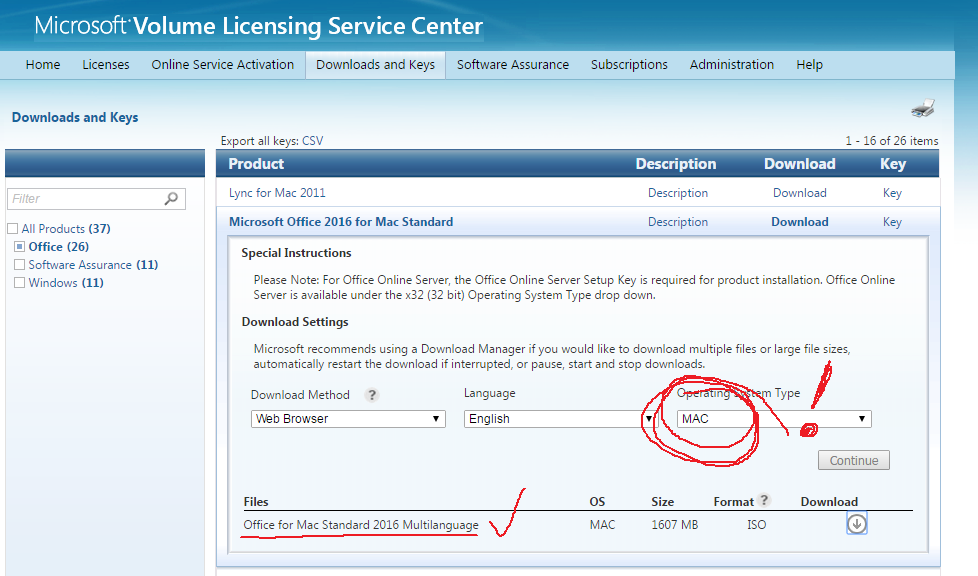
Yyyyyyeah. Hope this helps somebody else, that was a frustrating half hour or so.