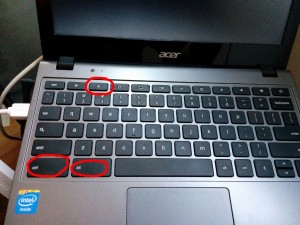Last night (2014 Apr 7) a massive security vulnerability was publicly disclosed in OpenSSL, the library that encrypts most of the world’s sensitive traffic. The bug in question is approximately two years old – systems older than 2012 are not vulnerable – and affects the TLS “heartbeat” function, which is why the vulnerability has been nicknamed HeartBleed.
The bug allows a malicious remote user to scan arbitrary 64K chunks of the affected server’s memory. This can disclose any and ALL information in that affected server’s memory, including SSL private keys, usernames and passwords of ANY running service accepting logins, and more. Nobody knows if the vulnerability was known or exploited in the wild prior to its public disclosure last night.
If you are an end user:
You will need to change any passwords you use online unless you are absolutely sure that the servers you used them on were not vulnerable. If you are not a HIGHLY experienced admin or developer, you absolutely should NOT assume that sites and servers you use were not vulnerable. They almost certainly were. If you are a highly experienced ops or dev person… you still absolutely should not assume that, but hey, it’s your rope, do what you want with it.
Note that most sites and servers are not yet patched, meaning that changing your password right now will only expose that password as well. If you have not received any notification directly from the site or server in question, you may try a scanner like the one at http://filippo.io/Heartbleed/ to see if your site/server has been patched. Note that this script is not bulletproof, and in fact it’s less than 24 hours old as of the time of this writing, up on a free site, and under massive load.
The most important thing for end users to understand: You must not, must not, MUST NOT reuse passwords between sites. If you have been using one or two passwords for every site and service you access – your email, forums you post on, Facebook, Twitter, chat, YouTube, whatever – you are now compromised everywhere and will continue to be compromised everywhere until ALL sites are patched. Further, this will by no means be the last time a site is compromised. Criminals can and absolutely DO test compromised credentials from one site on other sites and reuse them elsewhere when they work! You absolutely MUST use different passwords – and I don’t just mean tacking a “2” on the end instead of a “1”, or similar cheats – on different sites if you care at all about your online presence, the money and accounts attached to your online presence, etc.
If you are a sysadmin, ops person, dev, etc:
Any systems, sites, services, or code that you are responsible for needs to be checked for links against OpenSSL versions 1.0.1 through 1.0.1f. Note, that’s the OpenSSL vendor versioning system – your individual distribution, if you are using repo versions like a sane person, may have different numbering schemes. (For example, Ubuntu is vulnerable from 1.0.1-0 through 1.0.1-4ubuntu5.11.)
Examples of affected services: HTTPS, IMAPS, POP3S, SMTPS, OpenVPN. Fabulously enough, for once OpenSSH is not affected, even in versions linking to the affected OpenSSL library, since OpenSSH did not use the Heartbeat function. If you are a developer and are concerned about code that you wrote, the key here is whether your code exposed access to the Heartbeat function of OpenSSL. If it was possible for an attacker to access the TLS heartbeat functionality, your code was vulnerable. If it was absolutely not possible to check an SSL heartbeat through your application, then your application was not vulnerable even if it linked to the vulnerable OpenSSL library.
In contrast, please realize that just because your service passed an automated scanner like the one linked above doesn’t mean it was safe. Most of those scanners do not test services that use STARTTLS instead of being TLS-encrypted from the get-go, but services using STARTTLS are absolutely still affected. Similarly, none of the scanners I’ve seen will test UDP services – but UDP services are affected. In short, if you as a developer don’t absolutely know that you weren’t exposing access to the TLS heartbeat function, then you should assume that your OpenSSL-using application or service was/is exploitable until your libraries are brought up to date.
You need to update all copies of the OpenSSL library to 1.0.1g or later (or your distribution’s equivalent), both dynamically AND statically linked (PS: stop using static links, for exactly things like this!), and restart any affected services. You should also, unfortunately, consider any and all credentials, passwords, certificates, keys, etc. that were used on any vulnerable servers, whether directly related to SSL or not, as compromised and regenerate them. The Heartbleed bug allowed scanning ALL memory on any affected server and thus could be used by a sufficiently skilled user to extract ANY sensitive data held in server RAM. As a trivial example, as of today (2014-Apr-08) users at the Ars Technica forums are logging on as other users using password credentials held in server RAM, as exposed by standard exploit test scripts publicly disclosed.
Completely eradicating all potential vulnerability is a STAGGERING amount of work and will involve a lot of user disruption. When estimating your paranoia level, please do remember that the bug itself has been in the wild since 2012 – the public disclosure was not until 2014-Apr-07, but we have no way of knowing how long private, possibly criminal entities have been aware of and/or exploiting the bug in the wild.